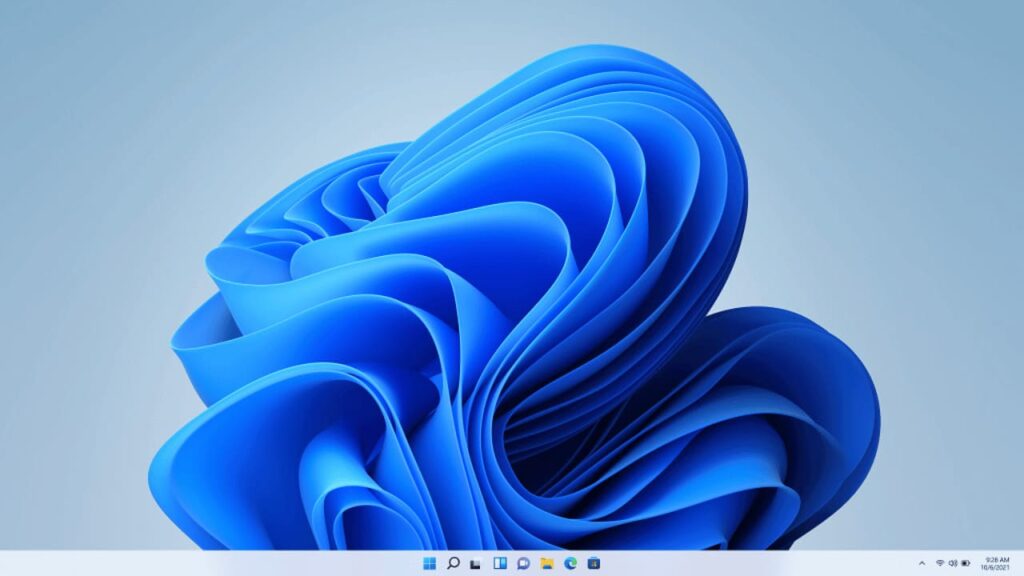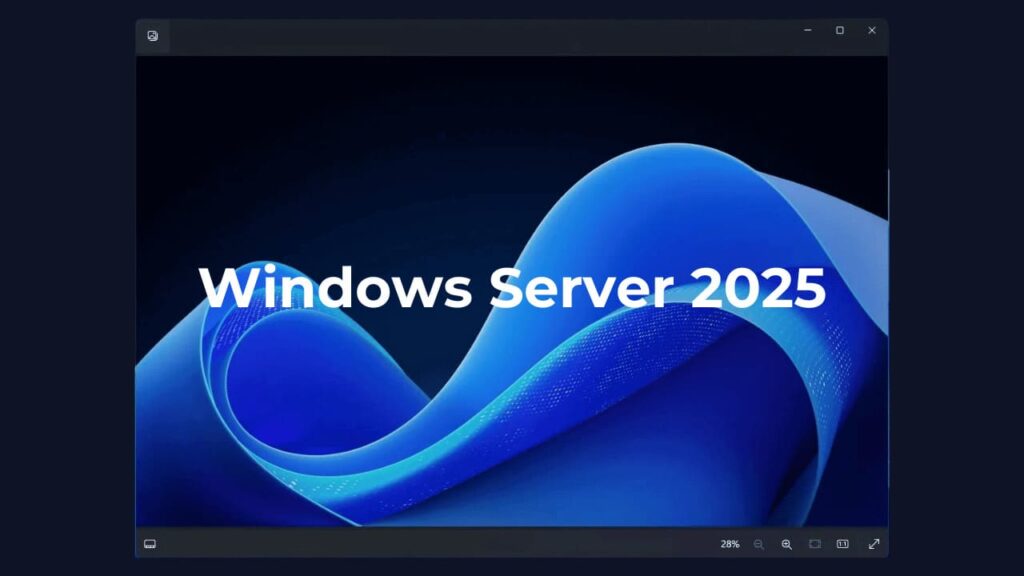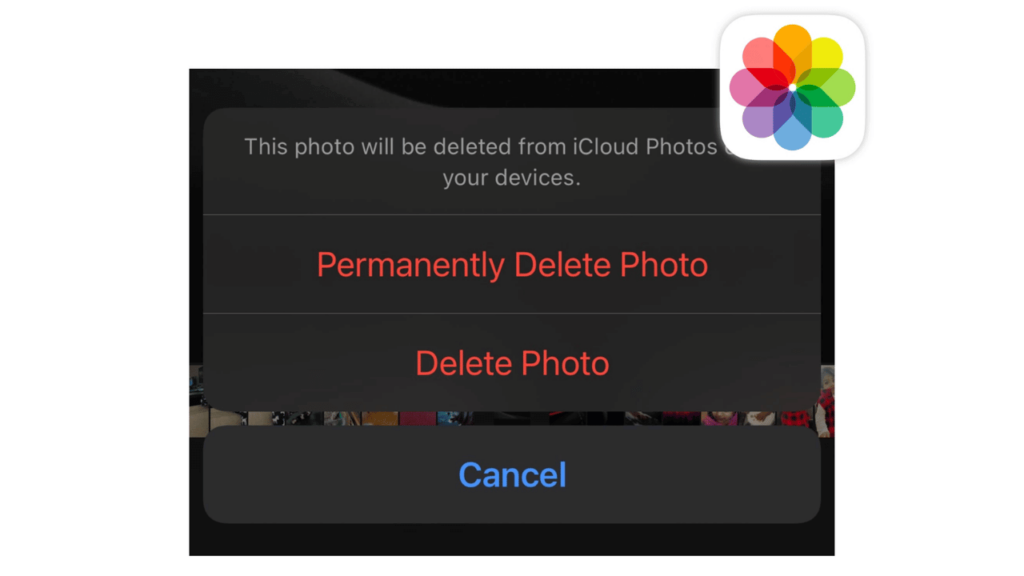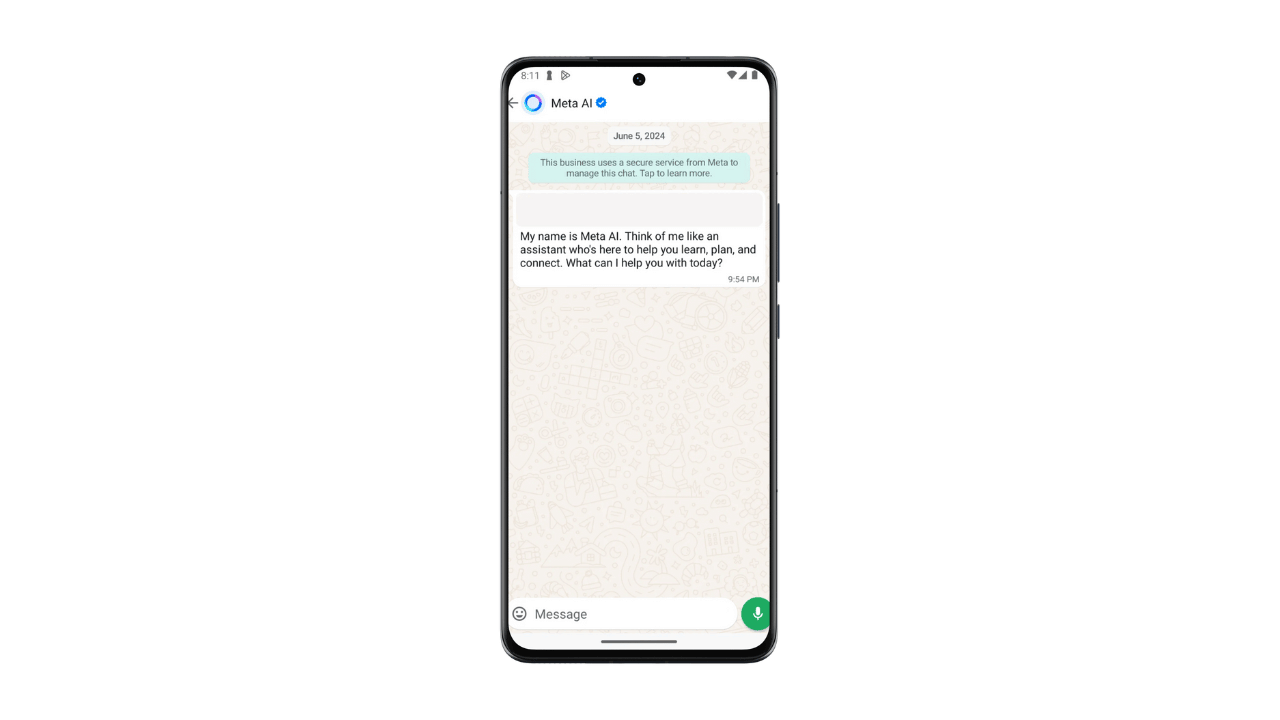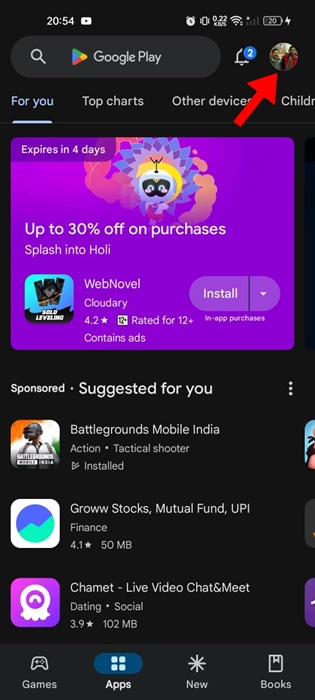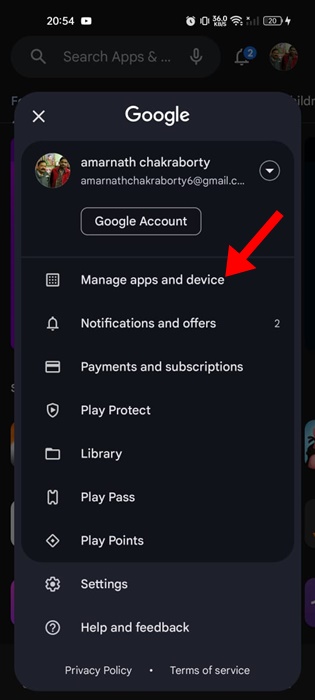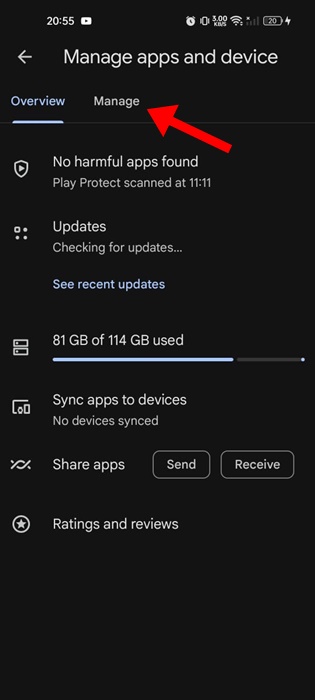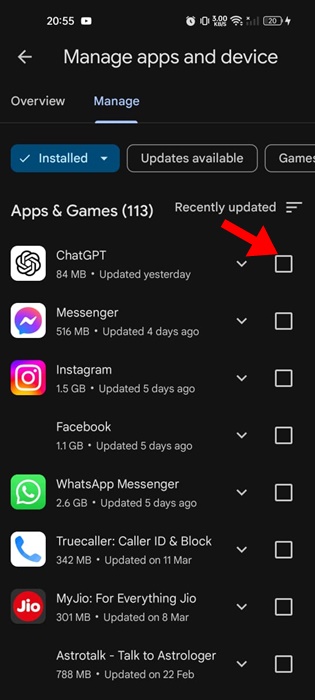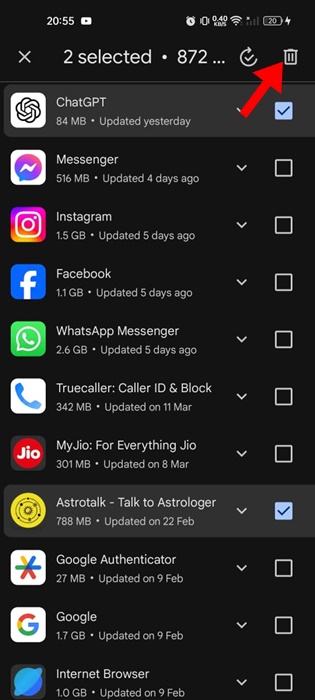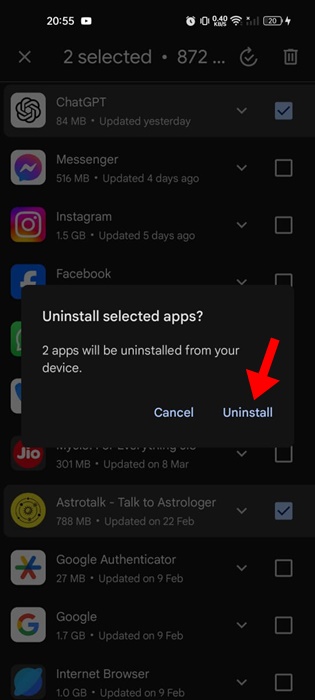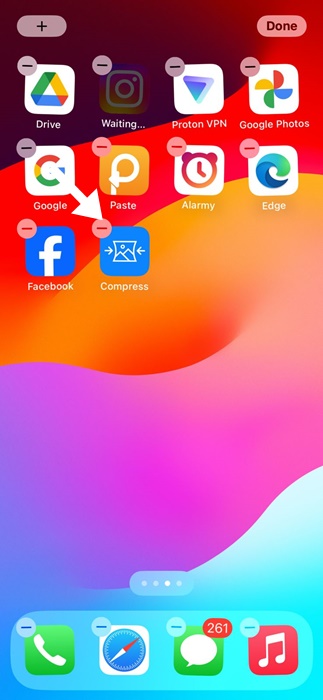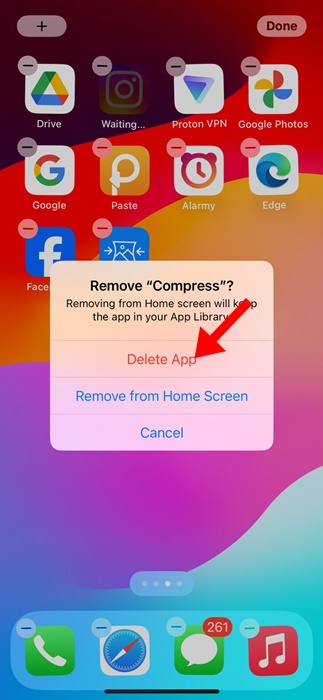Tesla CEO Elon Musk has threatened to ban Apple devices from his companies if the tech giant integrates OpenAI’s artificial intelligence (AI) technology into its operating systems, calling it a security risk.
Elon Musk says he will ban iPhone and other Apple devices
This means that all X, Tesla, SpaceX, and xAI employees may soon be forbidden from using iPhones, iPads, and Macs at their workplaces.
“If Apple integrates OpenAI at the OS level, then Apple devices will be banned at my companies. That is an unacceptable security violation. And visitors will have to check their Apple devices at the door, where they will be stored in a Faraday cage,” Musk wrote in a post on X on Monday evening.
A Faraday cage is a metallic enclosure that prevents the entry or escape of all digital signals, including cellular signals.
Musk’s comments follow after earlier in the day on Monday when Apple announced several AI features across its apps and upcoming operating platforms, iOS 18, iPadOS 18, and macOS Sequoia, as well as its partnership with OpenAI, the maker of ChatGPT.
At the annual WWDC 2024, the Cupertino giant also introduced “Apple Intelligence,” a new personal intelligence system that combines the power of generative models for iPhones, iPads, and Macs.
Craig Federighi, Senior Vice President for Software Engineering at Apple, said user privacy remains a top priority for the company, which has built AI with privacy at its core.
“The cornerstone of the personal intelligence system is on-device processing. It’s aware of your personal data without collecting your personal data,” Federighi continued.
Under the new “Apple Intelligence” system, users can access a more intelligent Siri voice assistant via ChatGPT and systemwide Writing Tools for free without creating an account. Further, there are built-in privacy protections when accessing ChatGPT within Siri and Writing Tools. In addition, any requests won’t be stored by OpenAI, and users’ IP addresses will be obscured.
Also, Apple explained that it would be using its own AI and that the OpenAI integration is optional. He added that users will be asked before sharing any information with ChatGPT. However, Musk expressed disbelief that Apple users’ personal data will remain private.
“It’s patently absurd that Apple isn’t smart enough to make their own AI, yet is somehow capable of ensuring that OpenAI will protect your security & privacy!” Musk wrote on X. “Apple has no clue what’s actually going on once they hand your data over to OpenAI. They’re selling you down the river.”
In February this year, Musk sued OpenAI, which he co-founded in 2015, and its CEO Sam Altman, alleging it abandoned the start-up’s initial non-profit mission that would ensure AI development for the benefit of humanity and not for profit and called the company “a lie.”
In July last year, Musk launched his own AI start-up, xAI, to meet the growing demand for generative AI by building an alternative to the viral chatbot ChatGPT.